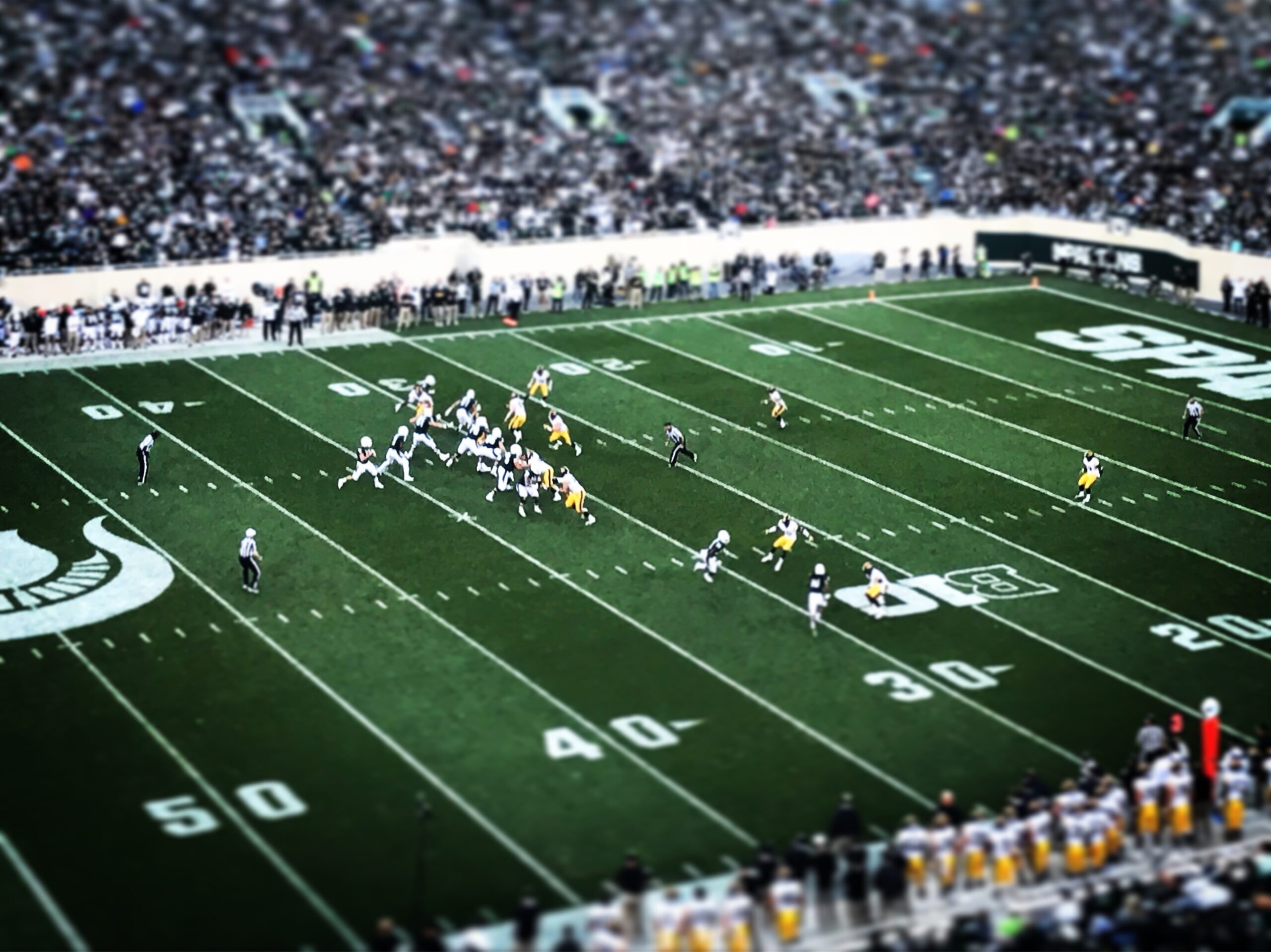Sports are wildly popular worldwide. Each country may have a specific sport that they appreciate the most, but the notion remains true—whether it be baseball, basketball, football, or rugby, people will always want to watch and cheer for the players and teams that they want to win.
Through livestreaming, people can still enjoy different sports events over the internet. Although livestreaming a game seems simple enough to do—just aim your camera at the field—it can be pretty challenging. But, with our tips and tricks, you’ll be able to successfully livestream the next game for you and the rest of the community!
1. Plan and Prepare
When setting up a livestream, it’s crucial to have no errors that could affect the viewing experience and prevent you from filming important moments of the game. When preparing for a livestream, you must decide on a platform to broadcast the game and ensure that your audience knows how things will work on the day of the livestream.
2. Use the Right Equipment
Equipment is everything when it comes to livestreaming! The right camera lens is crucial to ensuring that you can capture all the action.
If you’re filming a basketball game, most standard lens’ will capture all of the court. On the other hand, for football or soccer, some coaches prefer a wide angle lens to optimize the camera’s focal length and capture the entire field.
In most all situations, the standard lens that’s included with the video camera will do great. Aside from a sports video camera and the lens, make sure also to have a sports video tower or end zone video camera system to get you the perfect high-angle footage.
3. Establish a Good Internet Connection
The success of your livestream relies heavily on your network connection—no matter how impressive your set-up is, it will be useless if no one can watch your footage. Before the game, make sure to verify if there’s enough bandwidth to broadcast it to your chosen streaming platform.
For the best viewing experience, we recommend having a dedicated line with an upload speed of at least 2-5 Mbps to ensure the excellent quality of the video.
4. Pre-Position Your Cameras
When livestreaming games, you have to decide where to place your camera setup way before the game starts! You won’t be able to position your equipment once viewers come in and take up space. Get there early!
When determining the camera set-up, remember that action should always move towards or away from the camera. To avoid viewer fatigue, we recommend not zooming in too close on the game and players at all times. The goal should be to film the current action and ahead of the action in the direction the action is heading.
5. Test Your Set-up on the Field
Do a pre-game set up walk through with your equipment the day before the game. This will allow you to catch any overlooked items, such as un-charged batteries, missing cables, etc. Setting up your gear just as you would on the actual day of the game will also help find any problems with the location or wifi and create a solution beforehand.
With the Olympics having reignited the passion and appreciation for sports, it’s safe to say that broadcasting different sporting events would be in demand for the decades to come.
Thanks to the internet and technological advancements, anyone can watch a game, even with limits, caused by the pandemic. As long as you follow our guide, you’ll be able to livestream successfully and provide an enjoyable viewing experience for everyone!
Are you looking for the #1 rated end zone camera system to film sporting events with? Then, we at Hi Rise Camera may have just what you need! Our products are revolutionizing the way that sideline camera and endzone video footage are captured around the globe. Browse our products today!